Coloring Book Airplane kids Education
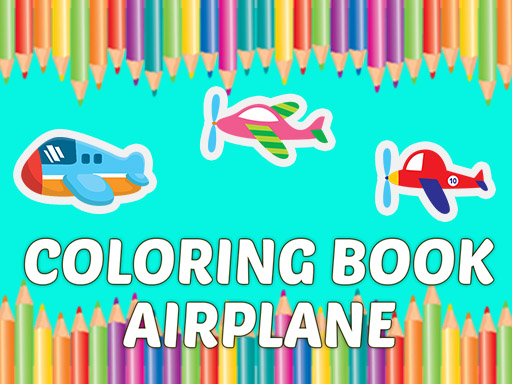
Coloring Book Airplane kids Education
Coloring Book Airplane kids Education is a delightful browser-based game that is all about coloring airplanes. The game features 18 unique images of various airplanes, ready to be brought to life with color. Players have a palette of 9 different colors to choose from, along with 9 different pencil sizes to add depth and detail to their creations. The game also includes an eraser tool, allowing players to correct mistakes or simply start over with a fresh canvas. The game also offers 5 unique backgrounds to add an extra layer of creativity to the coloring experience. Once players have finished coloring an image, they can take a screenshot and save their masterpiece to share with friends later. The game is designed to be user-friendly, with touch controls for mobile devices and mouse controls for PC.
Games Similar to Coloring Book Airplane kids Education
Coloring Book Animals: This game offers a variety of animal images to color. It also includes a range of colors and pencil sizes, as well as an eraser tool.
Coloring Book Cars: This game is perfect for car enthusiasts. It features images of different cars that players can color using a variety of colors and pencil sizes.
Coloring Book Flowers: This game allows players to color images of beautiful flowers. It includes a range of colors and pencil sizes, as well as an eraser tool.
Coloring Book Dinosaurs: This game features images of different dinosaurs that players can color using a variety of colors and pencil sizes.
Advantages of the Game - Coloring Book Airplane kids Education
Coloring Book Airplane kids Education offers several advantages that make it a standout game. Firstly, it provides a fun and educational experience for kids, helping them learn about different types of airplanes while also stimulating their creativity. The game's wide range of colors and pencil sizes allows for a high degree of customization, enabling players to create truly unique images. The inclusion of an eraser tool adds an element of flexibility, allowing players to correct mistakes or experiment with different color combinations. The ability to save and share completed images also adds a social element to the game, encouraging players to take pride in their creations and share them with others. Lastly, the game's user-friendly controls make it accessible to players of all ages, whether they're playing on a mobile device or a PC.
 Penguin Dash
Penguin Dash
 Color Spin
Color Spin
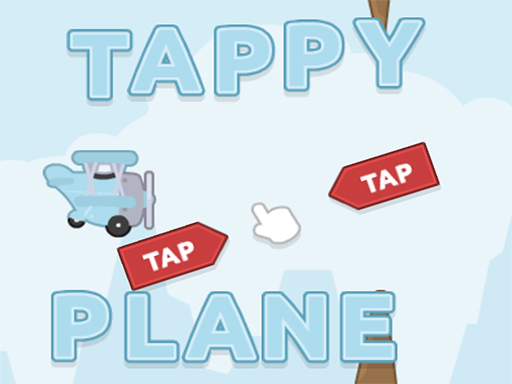 EG Tappy Plane
EG Tappy Plane
 Bubble Shooter Gold
Bubble Shooter Gold
 2048 Defense
2048 Defense
 Head Soccer 2022
Head Soccer 2022
 Lowpolly Car Racing Game
Lowpolly Car Racing Game
 Basketball Smash
Basketball Smash
 Sisters Cakes Battle
Sisters Cakes Battle
 ANIMAL PUZZLE
ANIMAL PUZZLE
 Carnival Party Mask Coloring
Carnival Party Mask Coloring
 10 Differences
10 Differences
 Grand Nitro Formula
Grand Nitro Formula
 Food Match
Food Match
 Clash of Blocks 2
Clash of Blocks 2
 Rakhi Block Collapse
Rakhi Block Collapse
 Balls Avoid
Balls Avoid
 Idle Painter
Idle Painter
 Jungle Adventure
Jungle Adventure
 Tap My Water
Tap My Water
 Cake Break
Cake Break
 Backyard Escape
Backyard Escape
 Jet Planes Jigsaw
Jet Planes Jigsaw
 Festival Dia de Muertos
Festival Dia de Muertos
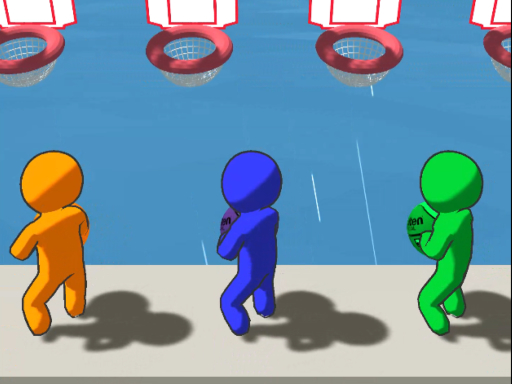 Basket IO
Basket IO
 Beast 3 MATCH
Beast 3 MATCH
 Super Yacht Parking
Super Yacht Parking
 Park Your Car Game
Park Your Car Game
 Rise Up Up
Rise Up Up
 Catch Huggy Wuggy!
Catch Huggy Wuggy!
 Kitty Chase
Kitty Chase
 Watermelon Arrow Scatter Game
Watermelon Arrow Scatter Game
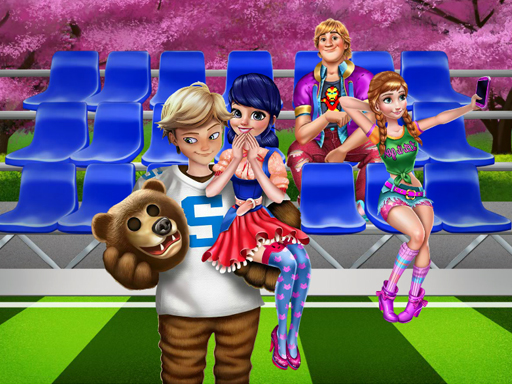 Summer Fashion Couples
Summer Fashion Couples
 Green Chick Jump
Green Chick Jump
 Buggy Race Obstacle
Buggy Race Obstacle
 Cartoon Kart Puzzle
Cartoon Kart Puzzle
 2048 Lines
2048 Lines
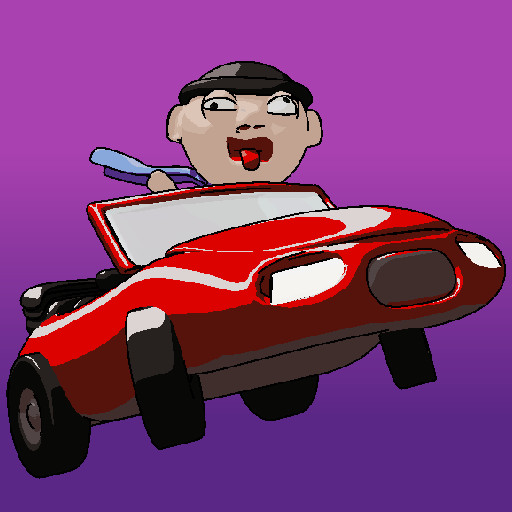 Drink Drive Survive
Drink Drive Survive
 Stop Them All
Stop Them All
 Slap & Run
Slap & Run
 Spooky Cupcakes
Spooky Cupcakes
 Aliens Vs Math
Aliens Vs Math
 Drunken Wrestle
Drunken Wrestle






